Finding Stories in Your Family Tree
Family Tree is the official charting program of FamilySearch. Fastest way to get there is to Sign in to FamilySearch, and hover over the words “Family Tree.” Then scroll down and click the word Tree.
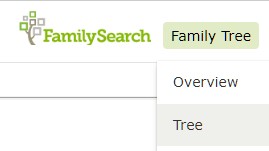
Your personal Family Tree will open. It usually opens in Landscape view, but when you click on the down-arrow head across from the view name, other options will be available such as those shown on the drop-down list below. Scroll down and click the Fan Chart view.

Once your Fan Chart opens, you should click the Options button that gives a drop-down list as shown below. The first option allows you to select 4, 5, 6 or 7 generations at one time. This is followed by options to see various paternal and material family lines shown in different colors, or to see who has sources, photos, who needs research help, or ordinances performed. Notice on the far left a color code chart which indicates if a person has no story attached then it has a white background. If the person has 1-4 it means that color indicates the person has up to four stories, and this continues all the way up to 10 or more.
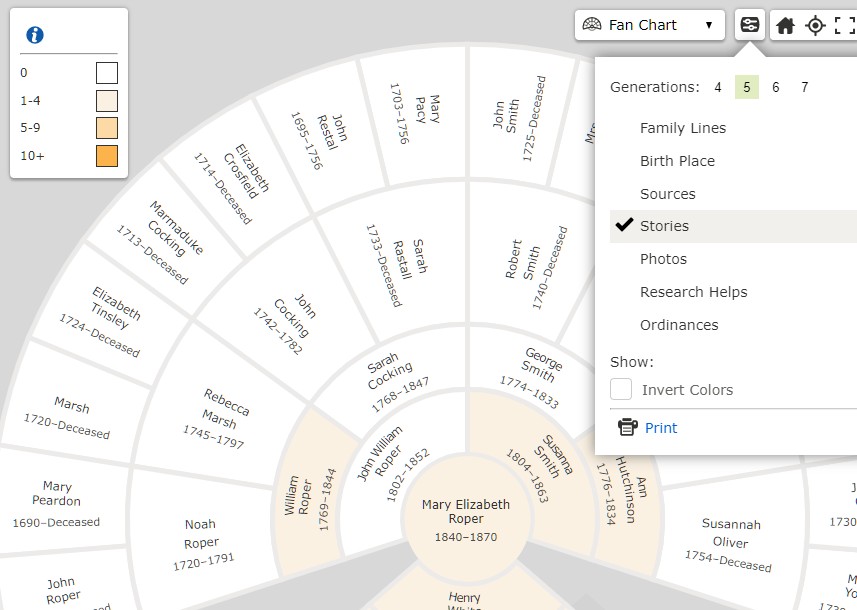
Select a person that has a story by clicking on their name. Their Person Page index card appears. To open the ancestor Person Page with all their details, either click on the person’s name or the word Person at the foot of the card.
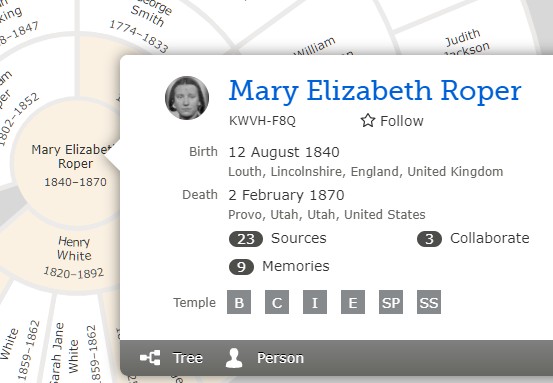
You will find stories in several places. For example, some researchers summarize a person’s life, by adding a story under the Life Sketch at the top of the Details area of a Person Page as shown in the image below. Stories can also be found under the Memories area opposite the Details as shown below.

The Memories area contains Photos, Documents, Stories, and Audio. Click on the word Memories to access a person’s stories. Stories can be found under any of these four categories such as under Photos when saved as a .jpg cartoon image with text…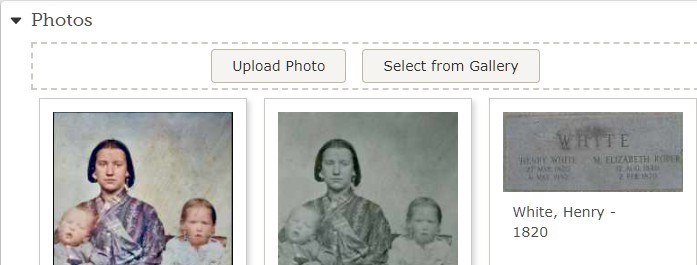
. . . or as a Document file. . . to explain a specific birth registration in another country. . .
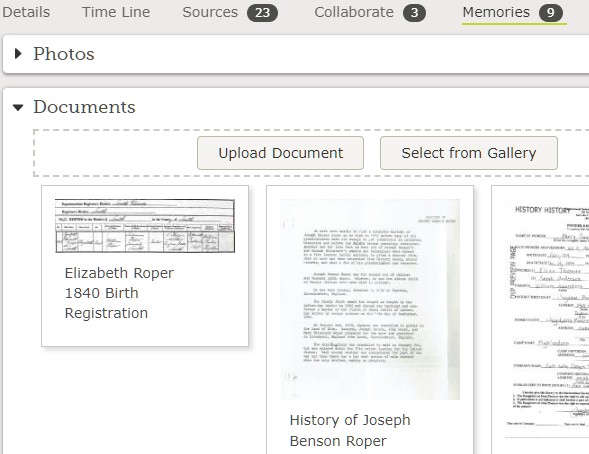
. . . or as a typed biography, or a personal memory of a friend saved as .jpg, or .pdf file under Stories. . .

. . . or as an Audio files with no image or multiple images.
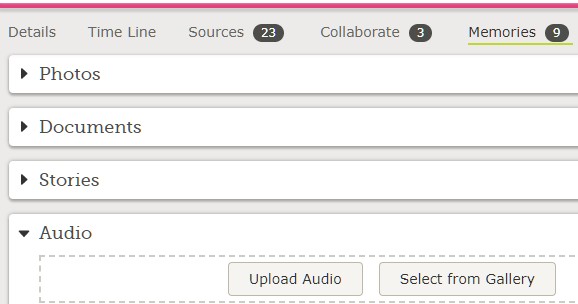
As shown in the previous four illustrations, photos, documents, stories and audio may be Selected from Gallery (which is an area under the Memories tab across from the FamilySearch icon on the Home page. Or you may Upload a Photo directly at a Person Page. It is best to do all four of these under the Gallery options, as that method saves time and is easier to locate in the future.