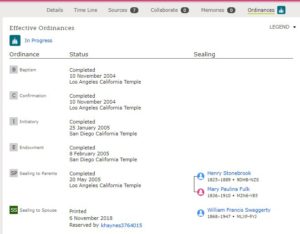This is the most important page in FamilySearch Family tree. There should eventually be just one Person Page for every person who has lived. It is our goal to pull together information from multiple Person Pages who may have information on our ancestor into one accurate page by locating sources that resolve conflicts between dates, places, events, and relationships.
This is the most important page in FamilySearch Family tree. There should eventually be just one Person Page for every person who has lived. It is our goal to pull together information from multiple Person Pages who may have information on our ancestor into one accurate page by locating sources that resolve conflicts between dates, places, events, and relationships.
As you open a Person Page you will see the individuals complete name (as far as it was known by the person who uploaded this page). Below the name is the date of birth with a dash mark and then the date or indication of death, and the all important FSFT ID# in this case KJ45-R51.
Using this number is the fastest way to find this person again…even if the person was deleted or merged away by someone else later. So always record this number. As you work on an ancestor, the quickest way to record the person, and their parents and children is to print the Family Group Record (see how below.)
To the right of the person’s name there are links to view the person in their family tree, to click on “Watch” so you will be notified in others work on this person, and to view your relationship to the person, so you can see exactly how you are related.
Across the top line you have other views of this family. We are currently looking at the Details which includes the name, gender, birth, christening, death and burial dates and places. The marriage information is found when a couple is together with their children. One way to see who entered this information is to click the blue “Edit” link and read what is found there under each topic.
To the far right is found Research Help. This may include notifications called Hints, or a warning that a Duplicate person has been found, or a Research Suggestion. There is also a category called Research Records where you are taken to FamilySearch Affiliates. The wonderful news is, that if you standardize your names, dates, and places (as indicate in Lesson 03), all you need to do is click on these links and the data fields in those programs will automatically fill and you will find your family members very quickly. If you are LDS, your tithing is paying for the use of these sites, so you can sign up for each of these without cost. See the Lesson on Using Your Personal Website at FSFT (it is available by clicking the FSFT Logo in the upper left corner of each page of the site), to sign in to these apps.
 Finally, you can always see the Latest Changes on your family by clicking the words in blue: Show All. As you scroll down the Person Page, you will come to the Other Information area, and start to see the Family Members. Other Information includes variant name spellings such as Belle for Isabelle, or different residences she lived in as found on original sources.
Finally, you can always see the Latest Changes on your family by clicking the words in blue: Show All. As you scroll down the Person Page, you will come to the Other Information area, and start to see the Family Members. Other Information includes variant name spellings such as Belle for Isabelle, or different residences she lived in as found on original sources.
When you get to the Family Members area, the couple on the left include the spouse to the person on the Person Page, and their children; while the couple on the right are the parents of the person on the Person Page and her siblings.
In the meantime in the far right frame there are tools to work with possible duplicates, merge by ID number when the computer cannot determine duplicates but you know them from your research, and to Print. I suggest you must print a Family (family group sheet) as the sources are not complete enough when you start to be of much help in analyzing the sources.
 At the top of the Person Page below where the person’s name is recorded, there are links to a Time Line, Sources, Collaboration, Memories, and Ordinances. The time line can take details from Hints, documents you link, and field of information you enter when the person is first entered to build a time line of their life events. This is not just for show. This helps remind you of other places where records could be found.
At the top of the Person Page below where the person’s name is recorded, there are links to a Time Line, Sources, Collaboration, Memories, and Ordinances. The time line can take details from Hints, documents you link, and field of information you enter when the person is first entered to build a time line of their life events. This is not just for show. This helps remind you of other places where records could be found.

While the timeline image is difficult to see in this view, it indicated the birth of the person, through all of her residences in various counties of Ohio, and then Indiana, until her death. It provides a broad overview of this person’s life.
A very important aspect of research includes Sources. Most sources are just randomly entered as found which makes them very difficult to analyze, but this person has their sources in chronological order by placing a Uniform Header at the beginning of each source and them sliding the into order. When you click on each source, it gives you a link to an original document which can contain much more evidence of a family.
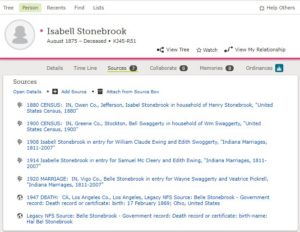
There is also an area where you can collaborate by living behind your contact information and your evidence to see if you can gain an understanding of someone working on your line.
There is also an area for uploading pictures, found files, and documents under the Memories tab.
Finally there is an Ordinance tab to see if you can help someone in the family complete their ordinances.