Lessons
The Role of Evidence
Lesson 09 Using the Research Cycle to Find an Ancestor
Research Cycle Examples
 This research cycle is repeated each time a statement of fact is given about someone on your family tree such as “His complete name was [ ] and he was born on the [ ] day of [ ] in the town of [ ].” You should ask yourself, how do I know that, where did I get that information, or can I prove that information through some type of evidence.
This research cycle is repeated each time a statement of fact is given about someone on your family tree such as “His complete name was [ ] and he was born on the [ ] day of [ ] in the town of [ ].” You should ask yourself, how do I know that, where did I get that information, or can I prove that information through some type of evidence.
This cycle reminds researchers about the value of each step in locating their ancestors. It can helps us to find clues or outright direct evidence covering data that we seek. It also provides each of us with an orderly manner to proceed in our work. Follow this case study and see what you learn.
Putting the research cycle to a test
STEP One: Set a goal. Identify the parents of George Henry King and Evalina Loraine Bateman. This is what we know about them:
- Evalina was born October 1899, TN, married about 1917 George Harold King. Mother of 4 children born in Memphis, Shelby Co., TN. 1) Belva May King born April or May 1918; 2) Marie King born 1920; 3) Virginia Lee King born 1924; and 4) George King born 1926.
- The least common of the two adults’ surnames would be Bateman
- But sometime indexes are mostly male oriented. So try searching for King as well.
In order to progress to step two, we need to determine an event involving the family above, that we know enough about to begin an analysis:
-
- The birth of the first child of Evalina Loraine Bateman and George Henry King, Belva May King, would work nicely.
- It took place April or May 1918. The location was Memphis, Shelby County, TN.
- If we are just starting out as a genealogist, we could benefit by organizing the raw data (the information we have already) into a standardized format. This is best accomplished by:
-
-
- Data entering info into a genealogy computer software database program or FamilySearch Family Tree.
- Printing a Pedigree Chart (if multiple families) and/or a Family Group Record of the results of that data entry.
- Determine what you already know about sources in preparation for research.
-
Consider records with which you are familiar. You might say, “I know state public record offices keep birth, marriage, and death certificates, but they cost money. Are there other records that don’t cost so much that could help me?” If I told you the federal government kept census records every ten years between 1870 and 1940 that listed the names of every person in a household with their age or birth year as well as the state name in which each person was born; and I also said that between 1880 and 1940 the relationships between people in a household are also given on those records”, you would likely want to search such a source. If you knew that FamilySearch has indexed those records and they are online for free, you would want to use them. Also, if I told you that the FamilySearch research WIKI contains details about what is found on U. S. Census records, you would want to read that information as well. With this amount of information, new researchers can logically think about how this information could help them verify or correct data on their relatives.
On the table below, I have mapped out how a new researcher might think about resources. Sometimes it is good for the first time researcher to do such a draft chart in pencil and paper. The first column is the year in which you know a recorded event might be found (consider the previous paragraph). The second column is the place there the source was likely written. The third column lists the name of an event that would be recorded, such as a census or marriage record. The first federal census listed was in 1920 in Shelby County, Tennessee, because Belva May was born in April or May of 1918. The fourth column indicates the people most likely appearing on the record being searched. Belva May should be living with her parents on that census.The last column indicates what the record should indicate that would be helpful to the immediate question or further research. For example, a census might give a nickname for a parent, such as “Harry” for “Henry King,” and it would tell where Belva May’s grandparents were born which could help with locating the next generation. You will learn about more sources, and you will learn to use search engines to find your person on a record, and then determine what the original record should say. Just try out such a thought process the first time.
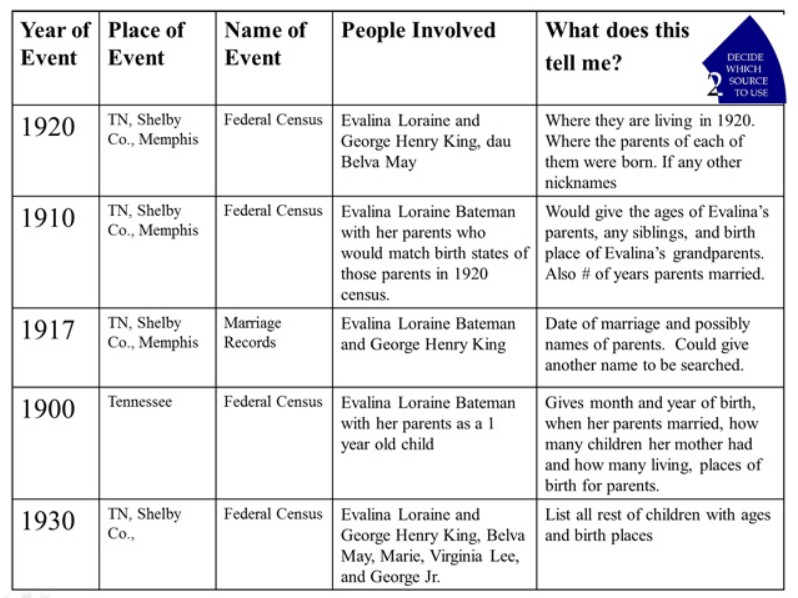
- As mentioned previously, knowing which record to use is a bit of a challenge for a new researcher, or even for experienced researchers who find themselves in a new location and time period. Using a research guide such as the Wiki guidelines found under the Search option at FamilySearch, followed by clicking on the Wiki option from the drop-down list will take you to a search window where you can type in what you want such as “United States census records.” You will be provided with a list of sources and information on how to obtain them.
-
Step Two: Decide which source to use
Once you have mapped your thought process, it is an easy process to copy those sources you considered onto a Research Planner (shown below). This means to fill in the census record under “Description of the Source” and the person who you will data enter or search under “Objective” along with their age, and the Family Group Record (FGR) # from your genealogy computer program printout of their FamilySearch Family Tree ID number (FSFT#) if you entered the new data at FamilySearch.
Then determine where those sources could be searched such as on your home computer using www.familysearch.org, or at a subscription site such as at ancestry.com, at a local Family History Center, or even a public library where several subscription sites are free for you to use especially in our areas.
As shown below, you have a place to jot down the date you actually search the source, where the source can be found, what you found that was helpful for the next search once you see it, and also a “File #” column to write down a number that corresponds to a number you put on a copy of the original document you print or save to a thumb drive. This helps you remember where you put the copy so that it can be data entered later, when you have time set aside to do that; or someone else in the family can help enter the materials if others are helping you.

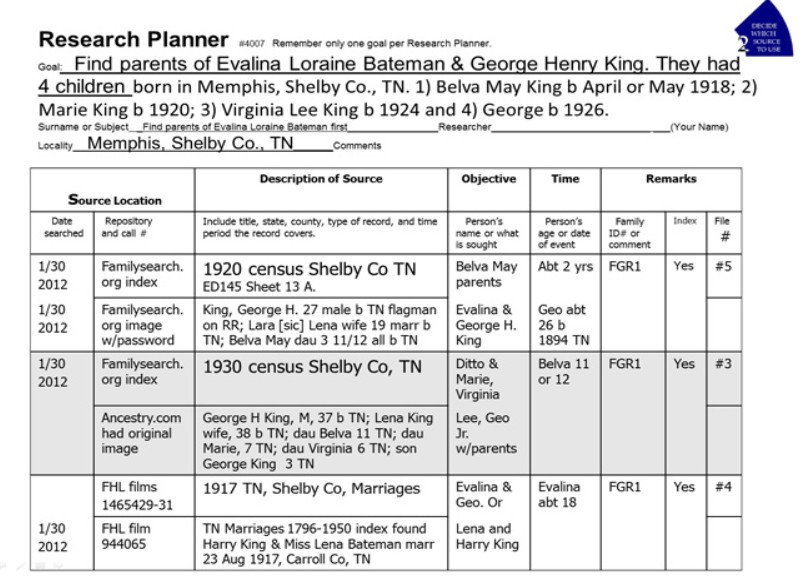
Notice that the first source searched was the 1920 census (because it was closest to the date when the Belva May was born so the family was likely in the same place). It was searched 1/30/2012, and it was available at FamilySearch for free. The family group record (FGR1) number 1 held all the details on the family which is handy to have available as research is being conducted. A “Yes” was typed in the index field indicating an index was available and used to find the census. By the difference in font sizes used under the “Description of Sources” on this first source, the person knew it would be on the “1920 census for “Shelby Co TN” but later added the Enumeration District and Sheet number as they studied the actual source. They could just as well have copied and pasted the Internet address page (URL) from the window above the source online so they could always find this again online, and so that they would have that detail to put this source into FamilySearch Family Tree later. There is also a second source field that can easily be copied and pasted that gives the data found on that census record.
Notice as well that sometimes FamilySearch has the index, but the original image is up at Ancestry.com. If you were using a library with a subscription, you can click right into the actual image. If you have your own subscription, you can go to the image as well. FamilySearch is the best place to start because it automatically links all images to each person you have entered. Let’s look at the second page of the Research Planner:
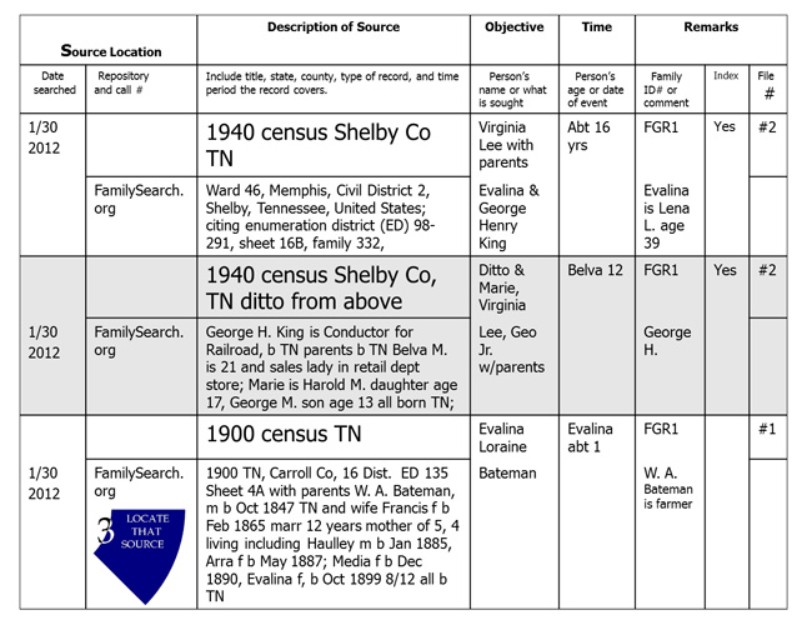
So far everything on these two pages was available online, except only the marriage index was available online but not the original marriage record. Let’s take a moment and see how to find original records not as yet online. There are many original sources which are not online, but they are available on microfilm or microfiche. Follow the instructions below.
Step Three: Locate that source
Go into FamilySearch and click on Catalog this time. Select the grayed out option “Place Name” as shown below the words Search by: and a window to enter the place name starting with the name of the country, then the state, the county, and the city as shown below. Click the Search button.
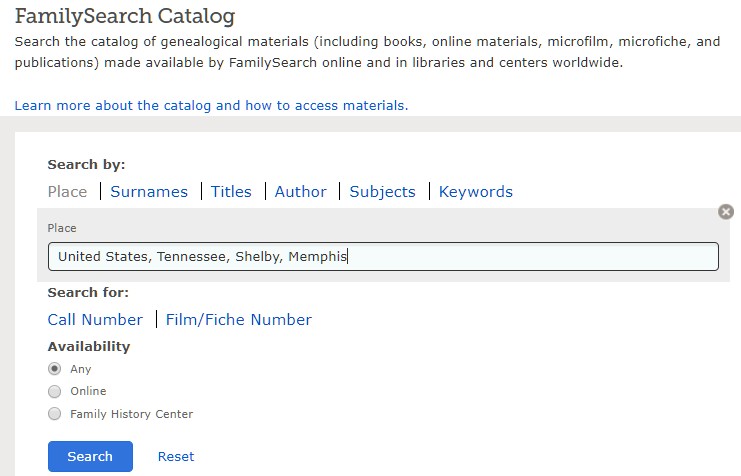
You will be given a summary list of sources for that place such as 2 sources covering Archives and libraries; 4 sources for biographies, 5 sources for cemeteries, but nothing that says marriages. This is because a record group called Vital Records covers birth, marriages, death, and divorces. Now you can see there are 4 sources for Vital Records at the bottom of this list of record groups.
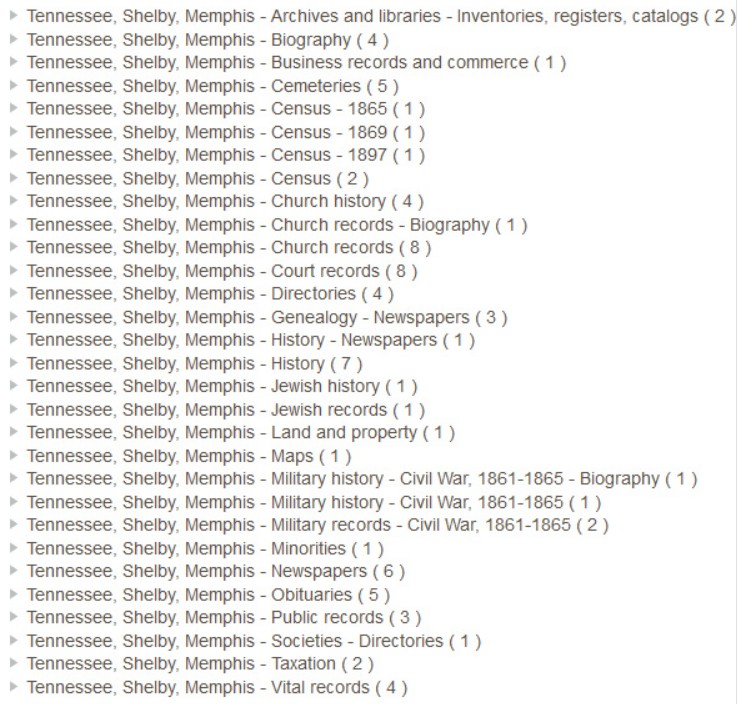
Click on the words: Tennessee, Shelby, Memphis – Census (2) and you get the results shown in blue below the record group list:
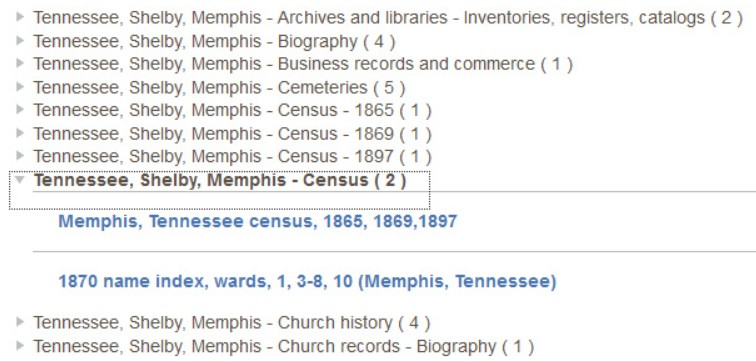
These years are for a city of Memphis census not the federal census we desire. Those would be listed under United States – Census since they are federal records. Memphis city did not have the marriage records. When this happens researchers should go up a level to the county records. Removing the city of Memphis in the search engine would result in birth, marriage and death records. For example:
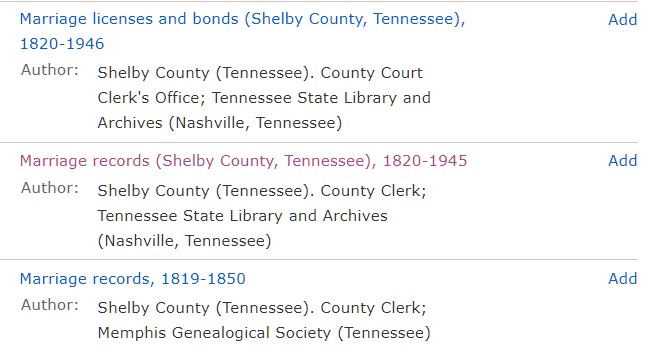
The link now in pink above when clicked, opens up marriage records between 1820 and 1945 for Shelby County. Notice on the introductory page that there are 157 microfilm reels in this one link. If you read further, the card states that at there are separate indexes up to 1907 shown on this image, but by going down several pages another index is found for grooms. In the past few years, those 157 microfilm reels have been digitized. You can tell they were digitized because you can see bright red bolded note stating they are online today, and to click here.

Today, when we click here, we are brought to a partial index. We can use this index to find someone on those 157 rolls of film if they have been indexed yet. We enter the name of George Harold King and Evalina Bateman who married between 1816 and 1818 since that was when their first child was born. Nothing was found.
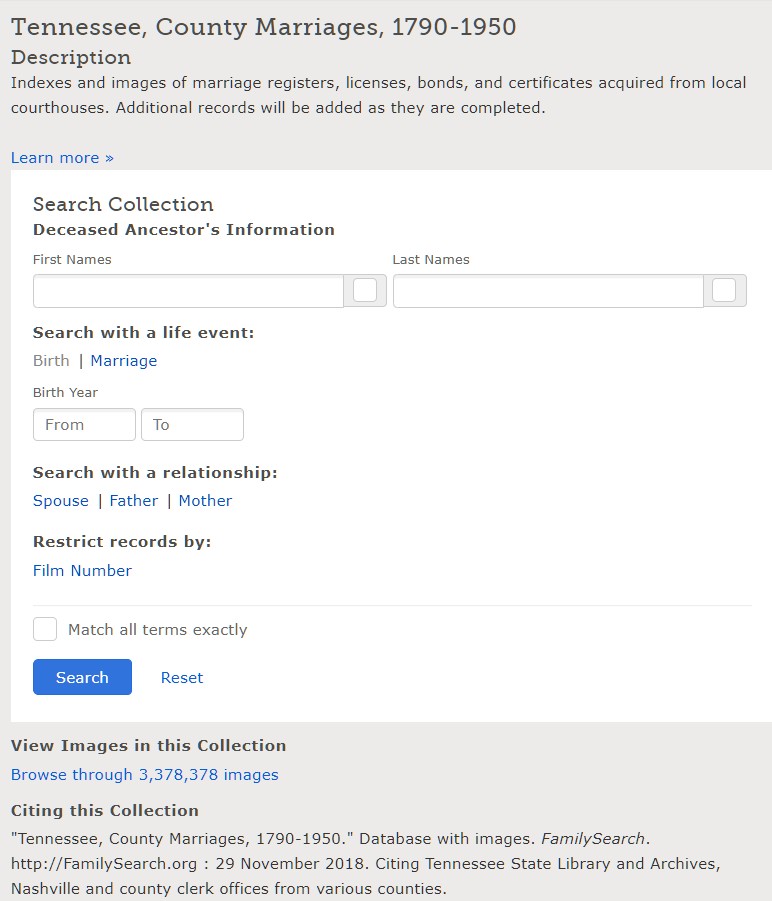
However, we can also Browse through 3,378,378 images. I know that sounds impossible, but if you click on that link, it opens up to every county in Tennessee. You can select the county of Shelby and find the years between 1916 and 1918 when their first child was born. It is in two different links on line: 1916-1917 and 1917-1918. They were not found there, but there are scores of other marriage records to be studied as the couple could have been married several years before this first known child.
This second set of records below covers marriage licenses and bonds, 1820-1946, in Shelby County, Tennessee. We decide to change our tactic, and to first try to find them on a 1920 census to see if they really were in Shelby County, Tennessee, because that census should have Belva May living with them.
Don’t be discouraged. There are many reasons why we cannot find their marriage record. Just record what you have searched and move on to the next record.
Lesson 07A Download from FamilySearch to Ancestral Quest
Temple and FamilySearch Consultant Training
- Updated 4 May 2023
- If you have received a calling as a Temple and FamilySearch Consultant, and your ward clerk has put your calling into LDS Tools as a consultant, the Temple and FamilySearch Committee of the church is prepared to send you training through The Church of Jesus Christ of Latter-Day Saints site.
- Sign in with your user name and password at churchofjesuschrist.org.
Click this link https://www.churchofjesuschrist.org/family-history/temple-family-search-consultant?lang=eng OR click on the search icon: ![]() Then type in Temple and FamilySearch Consultant training.
Then type in Temple and FamilySearch Consultant training.  You will come to this page and receive a welcome. “Thank you for accepting the call to serve in a temple and family history calling. Your service will help gather the family of God on both sides of the veil. Your primary role is to help individuals and families increase their love of family and build connections to their ancestors and our Heavenly Father. It will then direct you to a Temple and Family History Callings page where training is broken down by your individual areas.
You will come to this page and receive a welcome. “Thank you for accepting the call to serve in a temple and family history calling. Your service will help gather the family of God on both sides of the veil. Your primary role is to help individuals and families increase their love of family and build connections to their ancestors and our Heavenly Father. It will then direct you to a Temple and Family History Callings page where training is broken down by your individual areas.
- To learn more about the goals and activities of the Provo East Stake, its affiliation with the Tri-Stake Family History Center, and training on temple and family history activities, please attend a once a month coordination meeting announced under the Activities tab of this site. We meet in the Stake Center, so wear appropriate attire. We have computers , and one-on-one training available.
- On the second Thursday of each month we have a special training event. It is announced under the Activities tab. In August the event is a field trip to the BYU Family History Center. We will car pool.
- Hopefully, within a few months, our stake center renovations will be complete, and we will be working at the address below.
Provo East Tri-Stake FamilySearch Center
667 N. 600 E.
Provo, UT 84606 - It is located in the southwest side of the Stake Center building. There is good parking on the outside back of the building. Push the button on the outside of the glass doors labeled FamilySearch Center to ring inside the center so that staff can open the door if it is locked.
If you have a special training need, please click the Home tab and select the Contact Us button.
Individuals lessons can be started at any time here on the web site.
We hope to meet you at our monthly training meeting. Everyone who is interested in doing genealogy is welcome.
Karen Clifford, Stake Temple and FamilySearch Consultant
Director, Provo East Tri-Stake FamilySearch Director
Lesson 03 Standardization Rules in FamilySearch
Computers need users to apply certain standardization rules when they enter names, dates, and places. FamilySearch (FS) supports standardization so that users with different languages, history, genealogy, and computer skills can communicate with one another.
For example, after signing in to FS, you are taken immediately to YOUR home page. Scroll down to the bottom of the page and click on the word English:

A window will open where you can select a language:

English-speaking consultants can then help users with different languages because they understand the English templates and are familiar with how FS works.
When you standardize names, dates, and places in FS, the search engine is able to locate sources (Hints) for your ancestors and find duplicates in the system. Duplicates may already contain records (such as home sources) not in FS from other users.
Standardization rules for the United States
- Spell out the months and put them in day, month, and year order: like 5 August 1851.
- Record names a person received as an infant: first given, middle names, last name (no commas in between) like Mary Elizabeth Sweeney
- Record females with their maiden name, not married name.
- Do not enter the surname all in capital letters.
- Use the name of the place at the time of the event.
- Enter the smallest location to the largest location, such as town, county, state and country. Do not enter the word “town,” or the word “county.”
- Do not abbreviate words—enter the full standardized name of the country: not USA, rather United States.
FS is working to connect historic names of places with their modern names, but it needs our help. You can enter places in your native language. However, the database that standardizes places is not yet complete. If you do not see a standardized entry for the place as you enter it, select as specific a standardized place as you can. If you do NOT know the town, don’t start with a comma (like you do on a stand-alone computer program) if the town is missing. Just start with the location you know to see if FS recognizes that location.
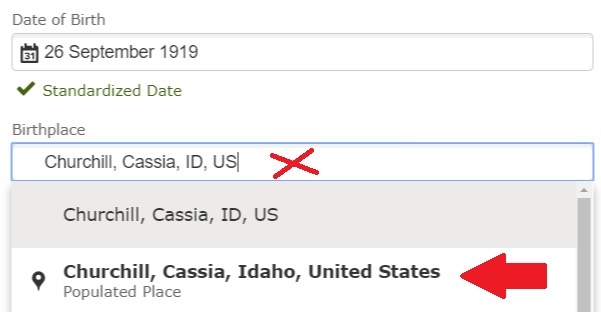
Always include the reason for any change you make to family records at FS. When I correct an improperly recorded date or place, I enter “I standardized date and place as requested by FamilySearch.”
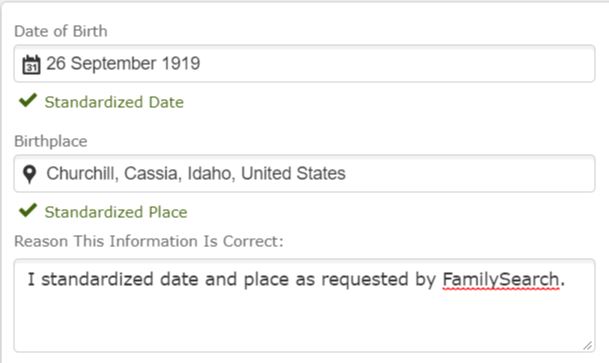
While you are at it, you will want to include the source for those dates and places when Hints appear on your person page, by adding the link to the individual(s) to which it pertains.
Lesson 07C Download from FamilySearch to RootsMagic
How to obtain and import your family from FamilySearch Family Tree directly into RootsMagic7: RootsMagic Importing from FamilySearch
Lesson 05 Is This a Good Source?
5-Minute Video Genealogy Training to determine how to accurately judge sources: “Understand the records of your ancestors.”
Lesson 10 Blank Research Planner
research-planner-blank-template_version-2 – You will need an Windows Excel program to open this version
research-planner-blank-template_version-2 – This research planner can download to any computer but the fields do not enlarge.
Lesson 07 Why Use an Affiliate Genealogy Program?
Handout: Why Use an Affiliate Genealogy Program? Topic 7_pages 27_29 updates